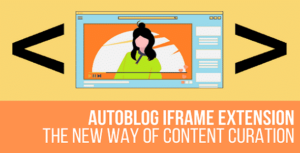Description
What is it & How it works
As a WooCommerce store admin, in some scenarios, you might need to hide your product prices to get benefit to your store. Some common scenarios are, you might want to run a catalog store, members only store or a wholesale store.
Not only in the above example cases, but may be your scenario is different and your ultimate goal is to hide product price, add to cart button in your WooCommerce store based on user role, product category or for each individual product, then this plugin WooCommerce Product Price Visibility is for you
Features
Admin Settings
Main Settings 
- Enable / Disable : You can elable/disable
- Hide Price & Add to cart for all products : Checking this will hide price & add to cart buttons for all the products in shop.
- Message : You can input your desired text here to show it in place of price & add to cart button when you hide them.
- Hide Price & Add to cart for : Based on user role, you can hide the price & add to cart buttons.
Category Settings 
- Ignore this category from global settings of ??Hide price and Add to cart??
- Hide Price & Add to cart for this category
Product Settings 
- Global options :Checking this will ignore this product from global settings of ??Hide price and Add to cart????
- Hide Price & Add to cart :Checking this will hide Price & Add to cart for this product
Customer View

You may also like

Suggest a feature
We??d love to hear your feature suggestions. If you need some features that are not currently present in this plugin ?C please let us know. You can email your ideas to [email protected] or contact us through support.