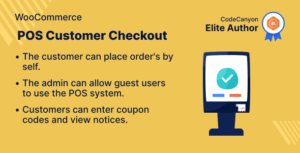Description
WooCommerce Coupon Box is a plugin that helps you to collect your customers?? emails. The plugin displays a pop-up that let customers subscribing?to their emails to get discount coupons.
- Display Coupon Box pop-up
- Sync with MailChimp and Active Campaign
- Send Coupon to subscribers
Features:
Coupon Box pop-up: A pop-will appear allowing customers to tick on the GDPR checkbox and subscribe their email.
- Pop-up trigger: You can select to display the coupon box pop-up after a?selected time after customers scroll their mouse?when customers are about to leave your site (hover mouse on close button)
- Minimize the bar: If customers skip the pop-up, you can select to hide the pop-up or minimize it into top bar or button of your page.
- Subscribe?Reminder time: Schedule a time for the pop-up to reappear. You can set different times for case that customer subscribed?to their emails and the case that customers skip the pop-up.
- Display only on Homepage: the option that allows you to display the pop-up only on the homepage of your site.
- Conditional tags: Configure which page where the coupon box will appear using WordPress conditional tags.
Coupon: The plugin can send discount coupons to subscribers. You can select to send existing coupons or generate unique coupons.
- Generate unique coupon:? Whenever a visitor subscribes an email, the plugin will generate a unique coupon and send it to his/her email address. You can set up the coupon type, amount, prefix and all other settings like a WooCommerce coupon.
- Existing coupons: With this option, you will choose an existing coupon to send to subscribers. You can choose to allows only subscribed emails to use the coupon.
- Custom: Sending a custom code to subscribers.
- Do not use coupon: With this option, visitors will not receive coupons when they subscribe emails.
Email API: you can use API key to connect the plugin with MailChimp and Active Campaign. The subscribed email will be automatically added to your MailChimp/Active Campaign list.
Emails:?The plugin will automatically send emails to subscribers. Configure the email content as you want.
- Email content: Write the emails that will be sent to subscribers with email?heading, subject, content.
- Shortcode: The plugin provides you shortcodes to display necessary information in the email
{coupon_value} ?C The value of the coupon, can be percentage or currency amount depending on coupon type
{coupon_code} ?C The code of coupon that will be sent to your subscribers
{date_expires} ?C From the date that given coupon will no longer be available
{last_valid_date} ?C That last day that coupon is valid
{site_title} ?C The title of your website
{shop_now} ?C The Shop Now button - Shop now button: the button that helps the customer to use the coupon you??ve just sent to them. You can set up the title, the URL, and design of the button.
Email Campaigns: Subscribed emails will be saved in email campaigns.
- Export emails: export your subscribed emails as an excel file. You can select to export from a selected subscribe time or export from a selected campaign.
- List subscribed emails: you can check subscribed emails in the plugin backend any time with information about the email address, subscribe time, campaign, given coupon, MailChimp list/active campaign list.
- Email Campaign: Create/delete email campaigns to save subscribe emails.
Design:?the front-end style of the Coupon Box pop-up to match your site??s style.
- Templates: 4 templates with 4 different element?arrangement ways.
- Message:?Display welcome, congratulation, thankyou-message.
- GDPR Checkbox: Display a checkbox allows customers to agree with your site policy, terms of use.
- Close button styles: 6 different icon style for the close button, size, position.
- Header style: Configure the header style with title and background. You can use images as your background.
- Body style:?Configure the Coupon Box body style with text?font, background image.
- Social Network icons: Display your social network on the Coupon Box pop-up.
- Subscribe Button: Design your subscribe button with text, text color, and background color.
- Custom CSS: The plugin allows you to add your own Custom CSS code to change the front-end as you want.
Auto-update: Fill in your Envato purchase code to active the auto-update feature. You can use only update automatically in support time that is working.
CHANGE LOG
**2.0.4.6 - 2020.05.20**?C Updated: Class support- Added: Enable/disable send mail- Updated: compatible with Elementor for Shortcode