Description
Easily and securely accept credit cards with Bambora
The WooCommerce Bambora (formerly Beanstream) extension provides a completely integrated checkout experience between WooCommerce and Bambora. Payments take place directly on your website so you have maximum control over what the checkout looks like, and customers never have to leave your site to make a payment.
Why WooCommerce Bambora?
WooCommerce Bambora has added tons of useful new features in version 2.0:
- Process refunds / voids?automatically from within WooCommerce?NEW
- Capture prior authorized transactions?right from the WooCommerce edit order screen, including?partial captures?NEW
- Force charges for orders with only virtual items instead of authorizing them?NEW
- Automatically capture transactions when order status changes to a paid status?NEW
- Full Support for?WooCommerce Subscriptions?NEW
- Full support for?WooCommerce Pre-Orders?NEW
- Customers can securely save their payment method to their account for easier checkout?NEW
- Supports Bambora Custom Checkout for improved security, meeting PCI SAQ A compliance standards?NEW
- Updated payment form at checkout with retina icons
- Adds a?mobile-friendly checkout?with numerical inputs for card type and security code
- Customers can add saved payment methods to their accounts without going through checkout?NEW
- Customers can add a nickname for a saved payment method to make checkout even smoother?NEW
- Show detailed decline messages at checkout instead of generic errors
- Customers never leave your site during checkout
- Accept Major Credit Cards / Debit Cards ?C Visa?, MasterCard?, American Express?, Discover?, Diner??s, JCB
Simple, Integrated Checkout
Using the Bambora extension allows you to decide what your checkout process will look like, while keeping the customer on your site for the entire process. This gives you maximum control over this experience, providing a slick checkout process for the user and maximum customizability for the business owner.

Mobile checkout is enhanced as well, offering automated card formatting and numerical (tel type) fields for easier input.

You can now opt to show detailed decline messages to your customers, no more ??an error occurred?? error messages!

Support for Automatic Refunds & Voids
Shop employees can now process refunds for an order paid for with Bambora directly from within WooCommerce ?? no more logging into your merchant account to process refunds! Speed up your store management by creating full or partial refunds from the ??Edit Order?? screen and sending the transaction automatically to Bambora by clicking ??Refund via Credit Card??.
If the transaction has not been captured or settled, a?transaction void?will be performed automatically instead to cancel the order.
Securely Save Customer Payment Methods
Customers can?easily & securely save multiple payment methods?to their account for faster checkout, which are displayed in unified ??My Payments?? section of their account. Payment data is stored on Bambora??s secure servers, so your responsibility for PCI compliance is significantly reduced. Customers can even add a nickname for a saved method for easier reference.

Customers can also change their active payment method, add payment methods, and remove payment methods from the My Account page. The ??Add Payment Method?? workflow is seamless and tokenizes card information for future use without requiring the customer to go through checkout!

Full Support for Subscriptions and Pre-Orders
Bambora is an ideal gateway for?WooCommerce Subscriptions, offering support for all of Subscriptions features ?C payment date changes, subscription date changes, and more. The gateway also fully-supports?WooCommerce Pre-Orders, so you can take customer??s payment information upfront and then automatically charge their payment method once the pre-order is released.
Capture Charges directly from WooCommerce
Some users choose to set the payment gateway to only authorize charges rather than authorize & capture them. However, this requires the user to then log into the payment gateway admin to capture charges.
Version 2.0+ of this extension allow you to optionally?capture previously authorized transactions?directly from the WooCommerce?Edit Order?screen rather than logging into your Bambora control panel to do so. Simply edit the order, select the ??Capture Charge?? action, and charges will be captured through Bambora.
If you??ve enabled?partial captures, you can even enter an amount to capture, and process multiple captures via WooCommerce.