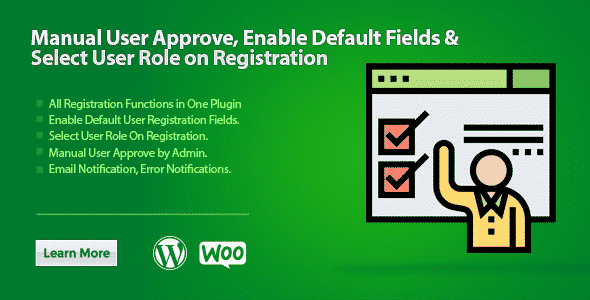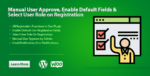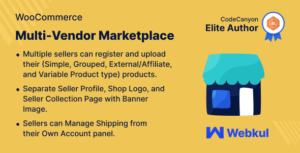Description
WooCommerce All in one Registration Plugin which enables you to add default registration fields in the user registration form for your WooCommerce/WordPress store registration fields like wise First Name,Last Name, Company, Phone, Country, State, Address, Postal Code, and City.

By using WooCommerce All in One Registration Plugin, the store owner or admin can create a custom user role from Registration (My-Account) form. These users requested role can be approved manually or automatically. The admin can also show user roles selection through a drop down menu at the registration page. In this way, the user can select which roles best outfit for them.
This All in one Registration Plugin also enables admin to manually endorse new user registrations. It also provides you the functionality to send customizable email notifications for both Admin and Customers.



Features of Plugins:
- WooCommerce User Registration Default fields
- Enable user role field on Registration
- Manually approve user registration
- Filter users by approval status
- Send Email notification on user status change
- Send Email notification on user registration
- Set user registration status pending and active
- Fully control of admin over user registration
- Disallow users to login if they are not approved
1) Enable User Role on Registration
By enabling user roles on registration form through the drop-down menu which allows the customer to select the user role which they want to register. The admin can also show the customized message to know the user once the role assigned after approval. .

2) Approved or Unapproved User By Admin
The admin can approve new user registration accounts and enable or disable user login access. And the user can notify once the registration is done.

3) Default Registration Fields Enable
The store admin can enable default user fields on the registration form, for example, First Name, Last Name, Company, Phone, Country, State, Address, Postal Code, and City. The admin can also enable or disable these default fields.

Custom Notification After Registration
The store owner or admin can send a customized email notification to the customer once they registered. These notifications can get both customers and admin.

Enable Both Default fields & User Role Field
You can aslo enable both Default fields & User Role Field (Dropdown) at once for Registration on My-Account Page. Which means with or without Default Fields you can allow your customers to register.

General Setting Options
- Set User Role Field Label
- Exclude User Roles to not Display
- Enable User Role Field
- Set New User Registration Status
- Pending User Registration Notification
- Active User Registration Notification
- User Login Notification

Email Notifications
- Email Subject User Registration
- User Registration Notification
- Email Subject User Pending
- User Account Pending Notification
- Email Subject User Approved
- User Account Approved Email Content

Enable Default Registration Fields
- First Name
- Last Name
- Company
- Billing Country
- Billing State
- Address 1
- Address optional
- Town
- Zip Code
- Phone Number



Change log:
Version 1.0.2Pot language file updated
Version 1.0.1Notification to admin on User Registration fixes
Version 1.0.0Initial release