Description
Last Update 29 September 20
Video Gallery Intro
Responsive, localized, awesome, fully featured, fast. The most advanced stock video gallery in the world! Now as a WordPress plugin!

WordPress 5.3 100% Compatible





Video Gallery Features
- five skins + skin generator ?C we provided more then five skins to match any branding on your site, and more ?C you can generate your own skins with your own colors in the Design Center
- iPhone/iPad compatible ?C this plugin generates html5 videos if the visitor is on an iToy
- full of choices ?C set up single videos, gallery of hand picked videos, gallery of mixed video types ?C youtube / dailymotion / selfhosted / audio files / images / vimeo / etc. , gallery of a youtube user channel, gallery of a vimeo user channel, gallery of a vimeo album, gallery of a youtube playlist etc.
- hybrid ?C it can be a video player / example in the preview
- stream sources ?C stream from self hosted videos, self hosted audios, self hosted images, youtube playlists, youtube keywords, youtube user channel, vimeo user channel, vimeo channel, vimeo album
- multiple galleries in one ?C add a gallery that streams from multiple galleries, this is how you can set up a combined gallery with a vimeo channel + youtube playlist + some of your own custom videos for example
- extensive admin panel ?C admin panel with lots of options to make the gallery as customizable as possible, yet easy to use. Comes with a drag & drop html5 uploader too! And awesome functionality like drag & drop for items, duplicate galleries etc. to make your life easier while editing the gallery. You can setup unlimited number of galleries in the admin as well as put them in the content.
- subtitle support– you can have captioning ?C the gallery reads .srt type subtitles and adds captioning to your videos ?C wow.
- play from– you can set a initial time when the video should start. also, the position can be set to ??last?? which means the video will play where it was last left ( by window close or anything like that ) ?C via the latest html5 Local Storage API
- backup database / import, export feature – keep your database safe and do regular backups via the Export Database feature included with this plugin.
- easy to install – install and get this plugin ready in less then three minutes. Add it to your content via a simple shortcode ?C [videogallery id=??theidyousetintheadmin??] .
- auxiliary shortcodes ?C want to get a single video in your post without having to go through the admin ? The
, [youtube] and [vimeo] shortcodes are built just for that. You just have to set the id for the youtube or vimeo shortcode, or the location for the video shortcode.
- shortcode generator ?C this gallery is based on shortcodes but you do not need to remember none because there is a Shortcode Generator above every editor in the post / page.
- connected with Vimeo API ?C stronly binded with the Vimeo API, retrieve Vimeo Albums or User channels, additionally, you can connect with the Vimeo API via your account or to retrieve more videos then the normal API limit. Stream private videos with Vimeo PRO account ?C http://vimeo.com/help/faq/sharing-videos/review-pages
- connected with YouTube API ?C stronly binded with the YouTube API, retrieve Playlists or User channels, additionally, you can connect with the YouTube API via your account or to retrieve more videos then the normal API limit
- deeplinking ?C current browser url can change to reflect the current video in the gallery, and you can link directly to that video
- social media share thumbnail on deeplinking ?C sharing the link to the desired video shows the video??s thumbnail on facebook via open graph tags
- rtl admin support ?C the admin has been adapted to work with arabic / hebrew languages too
- linking support ?C link to any video in the gallery ( for example you can share the link to go to the third video in playlist directly
- meta support ?C attributes like og:image, og:title are automatically added to the videos so the thumbnail and title appear correctly on facebook / etc when sharing a video
- DASH MPEG support ?C live stream with no problem and on all major browsers and devices
- Linking for Gallery Videos ?C share link to a specific video
- ultra responsive ?C option to proportionally resize all videos in the gallery
- can replace default wordpress video playlists
- can replace default wordpress video embeds and self hosted videos
- import folder ?C saves time by importing complete folders on your server
adsense support
you can include your adsense pages right into the video player
Demo to check ?C https://previews.envatousercontent.com/files/244079899/index-player.html ?C make sure you do not have ad blocker on


Video Gallery Reviews








Showcase ?C where clients used this gallery

Screenshots
Extensive Admin Panel with loads of options

FAQ
Can I create a video gallery that contains feeds from youtube and vimeo along with custom uploads??
Yes,
You go to the Video Gallery Admin, then you have the Importer below. You can import from a YouTube Playlist / User etc. then From a Vimeo user / Channel etc. Then add your own videos.
When i add videos one by one in normal mode what is maximum quantity of videos?
70 is the normal limit per gallery ( remember that you can have unlimited galleries though ) . Normally, you won??t reach the limit for a single gallery, but if really needed this (php) limit can be overcome by increasing max_input_vars in the php.ini or htaccess . So it can have unlimited videos.
How to change number of rows in skin balne navigation ( second con )
You just have to change thumbs_per_rows in the shortcode
[dzsvg_outernav id="sample_balne_setup" skin="balne" extraclasses="" layout="layout-one-third" thumbs_per_page="9"]
to
[dzsvg_outernav id="sample_balne_setup" skin="balne" extraclasses="" layout="layout-one-third" thumbs_per_page="6"]
why there are no ??Add Video Gallery?? and ??Add video Showcase?? buttons in visual composer editor?
They are in the normal wordpress editor not in the vc text editor
You can setup the shortcodes in video gallery > settings > shortcode generator ( on top buttons )
Then copy paste the generated shortcode in the vc text editor
Links for reference
…/wp-admin/admin.php?page=dzsvg-mo&dzsvg_shortcode_showcase_builder=on
or here for normal galleries ?C …wp-admin/admin.php?page=dzsvg-mo&dzsvg_shortcode_builder=on
Can i set plugin for autostart full screen when i enter the site?
Yes, just set the Video Gallery Fullscreen on the homepage
Hi this plugin is great. But I m getting some jquery conflicts with other plugins. How can I disable your Jquery call and use the one that my theme has?
he other plugins are the fault here because the gallery uses the wordpress one and enqueues it in the correct form ( if it?s already loaded by wp_enqueue_script, it will not load again. ) Yes, just set the Video Gallery Fullscreen on the homepage
Is there a way to use google drive to host videos?
Yes, you can upload your mp4 as normal on Google Drive. Then access your video ( this is how it should look ?C https://drive.google.com/file/d/0BygRM09G0H_MNDhocDJNRzF6SW8/view )
Then click the download button, and quickly copy the link , paste the link in a item with the type Self-Hosted Video and it should work fine!
In what folder does the bulk uploader / multi uploader place uploaded files because I am unable to locate them on my hosting company?s server
In what folder does the bulk uploader / multi uploader place uploaded files because I am unable to locate them on my hosting company?s server
First of all, it is recommeded that you go to Video Gallery > Settings and set Use External wp-content Upload Directory ? to On. This will make files uploaded by the multi uploader go to the {{your wordpress install location}}/wp-content folder. This will ensure that files will remain there even if you delete this plugin.
The default location is wp-content/plugins/dzs-videogallery/admin/upload/ folder
Thanks!
does it support m3u8 ?
It can play DASH MPEG live streams / streams. It??s better then m3u8 as those are only for apple devices
It can play m3u8 too yes, but it will not work on chrome / firefox / android
I get ??No items found??? message from vimeo feed
Maybe too many requests to vimeo ?
Make sure caching is enabled
And also maybe setup an api key in Video Gallery > Settings > Vimeo
I can??t for the life of me figure out how the plugin works as a sidebar widget.
Hello
You set the Plugin up in Video Gallery admin panel. Then when you setup the sidebar ( Appearence > Widgets ) ? you have the Video Gallery widget.
Where can I define a playlist to show without having to import it every time again and again?
Choose YouTube Playlist ?C here

How to get YouTube API v3 API key ?
1. go to https://console.developers.google.com
2. Follow these steps ?C https://www.youtube.com/watch?v=pJSkp719HeE
I get ??server offline?? when trying to autoupdater
You must ask your host provider if your site php is allowed to access the server https://zoomthe.me ?C place it into the allowed vendors for direct access
In order for autoupdater to work your host server must allow access to updater server
Looks really nice. My client needs to have some registered users only videos, along with videos for everyone to see. Is this possible with your plugin? If so, what is the recommended setup?
Yes, it??s possible
You need DZS Video Gallery + a membership plugin
Just create multiple playlists and you can set each gallery in a non member / member site
Is there a way to show the video in the lightbox with the youtube settings: play, pause, audio, timeline, full screen, etc ?
You can modify the video player configuration used in the lightbox in Video Gallery > Settings > Video Page > Lightbox options
Is it possible to create Videogalleries with self hosted Videos, too? I need a function to make different Galleries, because we have membership areas, in the one area we need the playlist 1, in the second playlist 2, eg. For example 30 Videos an we need them in 3 different Galleries on 3 different pages? 1.2. Is it possible to combine Galleries from selfhosted Videos with a few videos from Youtube?.
Yes, it works like that. You can have any type of videos into galleries.
How to activate big play button / I??d like a play button on the preview image. Is this possible?.
For the video player configuration you are using ( in Video Gallery > Video Player Configs ) , enable Big Play Button
Is it possible to make more than 1 playlists with the videos from youtube or vimeo channel? For example, we have 30 videos and want to pull them in 5 different playlists. Every Playlist will include 6 videos.. ? 2.2 If this works, is it possible to set different playlists to 1 page? That means 5 Players on 1 page, and every player has his own content? 2.3 Is it possible to choose just 1 or 2 Videos from a Youtube-and Vimeochannel?
You either link a gallery to a YouTube playlist. Or you can pull the content of a playlist in a gallery, you can pull different playlist into the same galler.y
You can have as many galleries / players on one page as you wish.
2.3 You can pull the playlist from YT and select which videos you want to keep.
Is it possible to set Thumbnails for the videos, I mean the video that is show in the Player, not in the playlist. In the playlist it??s possible, I read it in your description?.
Every thumbnail is customizable.
Currently I host my videos at 2 external video hosting sources, namely smugmug and screencast, may I know is it possible to get my videos hosted at these 2 places to work with your plug-in.
The only supported external video delivery places are youtube, vimeo because they have an API. If you want to embed those videos you need to host them on a site of yours.
I have different galleries and I am changing the IDs on the pages however the same gallery keeps coming up.
The correct form of the shortcode with a gallery id is [videogallery id=??theid??] . As long as the id is the same as in the gallery you are creating in the ad