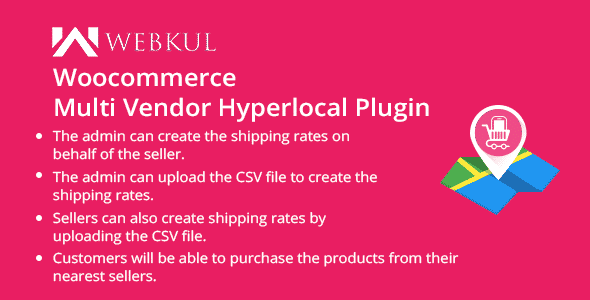Description

Marketplace Hyperlocal System for WooCommerce
This Item only works with Webkul??s WordPress WooCommerce Multi Vendor Marketplace. Hence the Marketplace Plugin is Required, to make use of this Plugin.
Multi-Vendor Hyperlocal Marketplace Plugin for WooCommerce focuses on reaching out to a crowd of a particular area or around that area.
This helps to study the temperament and needs of the locales better hence this would be add-on benefit for any business.
When planning to establish an e-commerce store, one should focus on targeting a specific mass. Obviously, if the focus is laid on a discrete part of anything, one can achieve extremely productive results.
Multi-Vendor Hyperlocal Marketplace Plugin for WooCommerce is based on a similar concept. Using this plugin, users can aim to provide services, completely on the basis of a local approach.
This way the business objectives can be met more effectively.



Support
Dear Customers, if you have a question/query, please raise a ticket at webkul.uvdesk.com. We will do our best to answer as quick as it is possible. Don??t give us a low rate without contacting support on the issue you??ve faced with. We are always happy to help you.
Features of Marketplace Hyperlocal System for WooCommerce

- An excellent way to reach out to a generic crowd to provide exquisite services.
- The admin adds multiple locations, based on where the stores are established.
- In the admin panel Shipping rates on the basis of the distance and the weight can be created.
- The admin creates ship rates on behalf of the sellers.
- CSV files to create shipping rates can be uploaded by the admin.
- The admin adds radius, distance, and weight units.
- The seller can add it??s origin in the seller panel.
- Sellers can add shipping rates through CSV files.
- Customers can enter a location and buy products from the nearest seller??s store.
- The customer can change the location simply by clicking on the Navigator icon.
- The admin can configure single seller checkout or checkout with multiple seller products.
- Admin can restrict access to the shop and category pages to customers.
ChangeLog
"Initial release v 1.0.0", "Current release v 1.2.0"
v 1.2.0Enhancement - Added address type to show store for mentioned regionEnhancement - Allowed Map to list street address.Fix - Resolved shipping rate deletion issue.Fix- Imporve shipping calculation issue.```
v 1.1.0New - Single seller checkout feature.New - Restrict a user to access the category and shop page.Update - Updated Shipping calculator via new API.Fix - Fixed issues and validations at the admin end and front end.Fix - Fixed city-wise filter confliction.Fix - Fixed CSS of the popup which is asking for customer address.
v 1.0.0Initial release