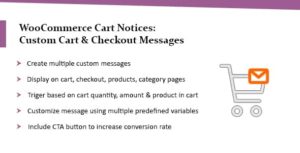Description
Empty Cart Button for WooCommerce
With Empty Cart Button for WooCommerce plugin you can add (and customize) ??Empty cart?? button to WooCommerce.
Empty Cart Button for WooCommerce Options:
- Cart: Button position?C Possible positions are: Do not add; Before cart; After cart; After proceed to checkout button; After cart totals. Possible values: Do not add; Before cart; After cart; After proceed to checkout button; After cart totals.
- Cart: Button position priority?C Change this if you want to move the button inside the Position selected above.
- Cart: HTML template?C HTML template for wrapping the button. Replaced value:
%button_form% - Cart: Button HTML class?C Button HTML class on the cart page.
- Cart: Button HTML style?C Button HTML style on the cart page.
- Checkout: HTML template?C HTML template for wrapping the button. Replaced value:
%button_form%
(More examples in plugin documentation)
- Redirect.
- Checkout: Button position priority
- Confirmation
- Confirmation text
- etc.
Empty Cart Button For Woocommerce Features
- Option to add ??Empty cart?? button to the cart page.
- Option to add ??Empty cart?? button to the checkout page
- There is also
[alg_wc_empty_cart_button]shortcode available, so you could place the button anywhere on your site. - Customizable label
- etc.